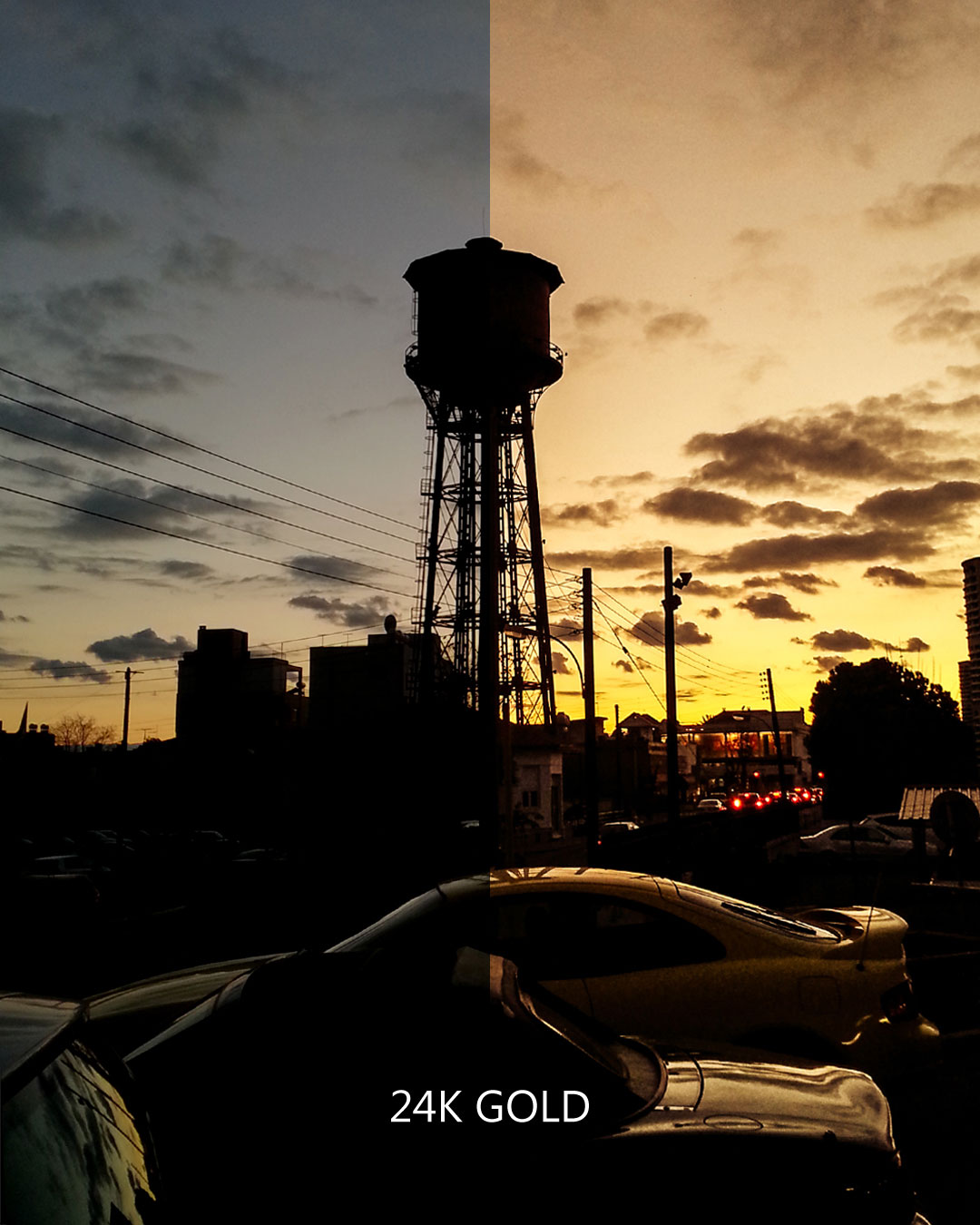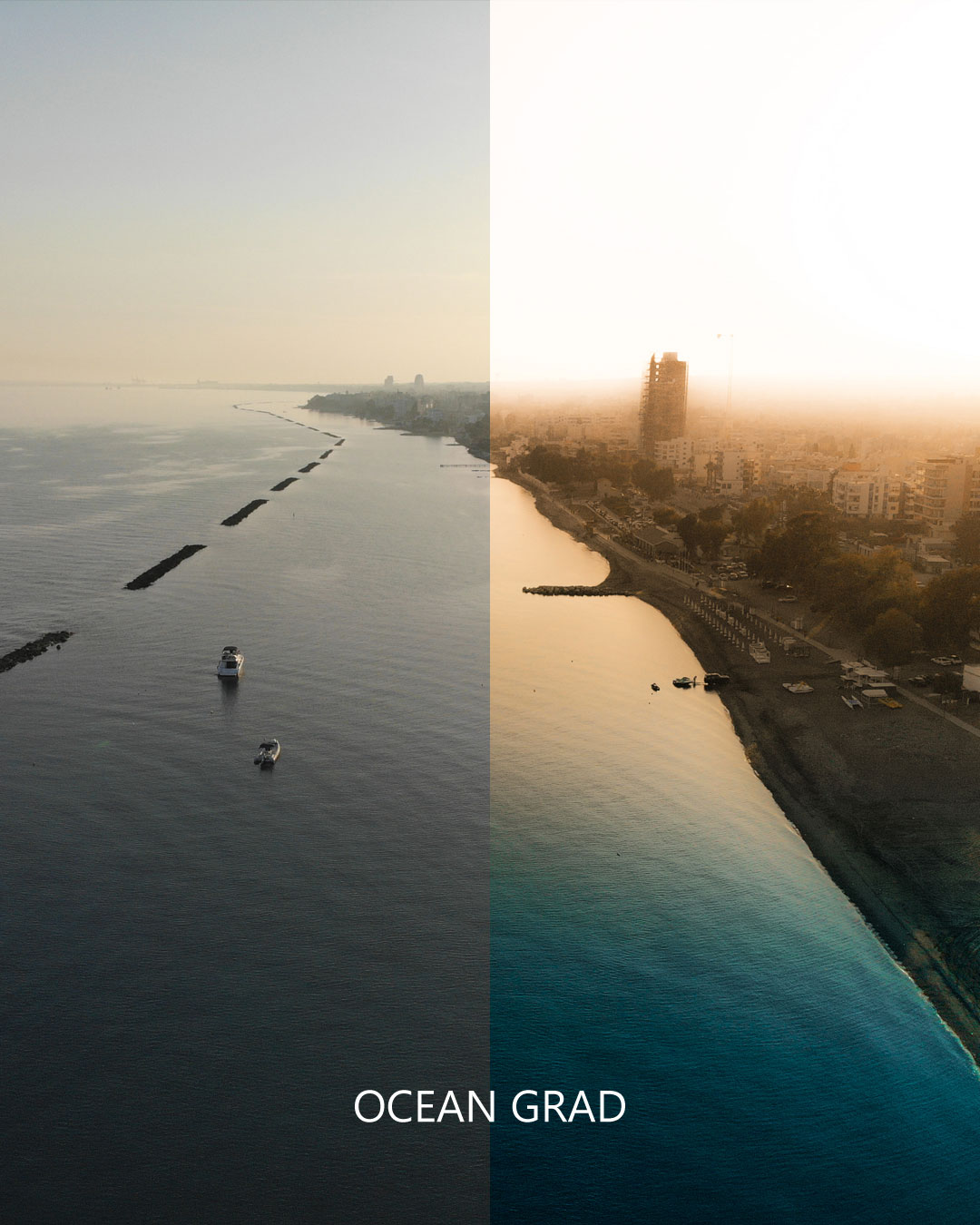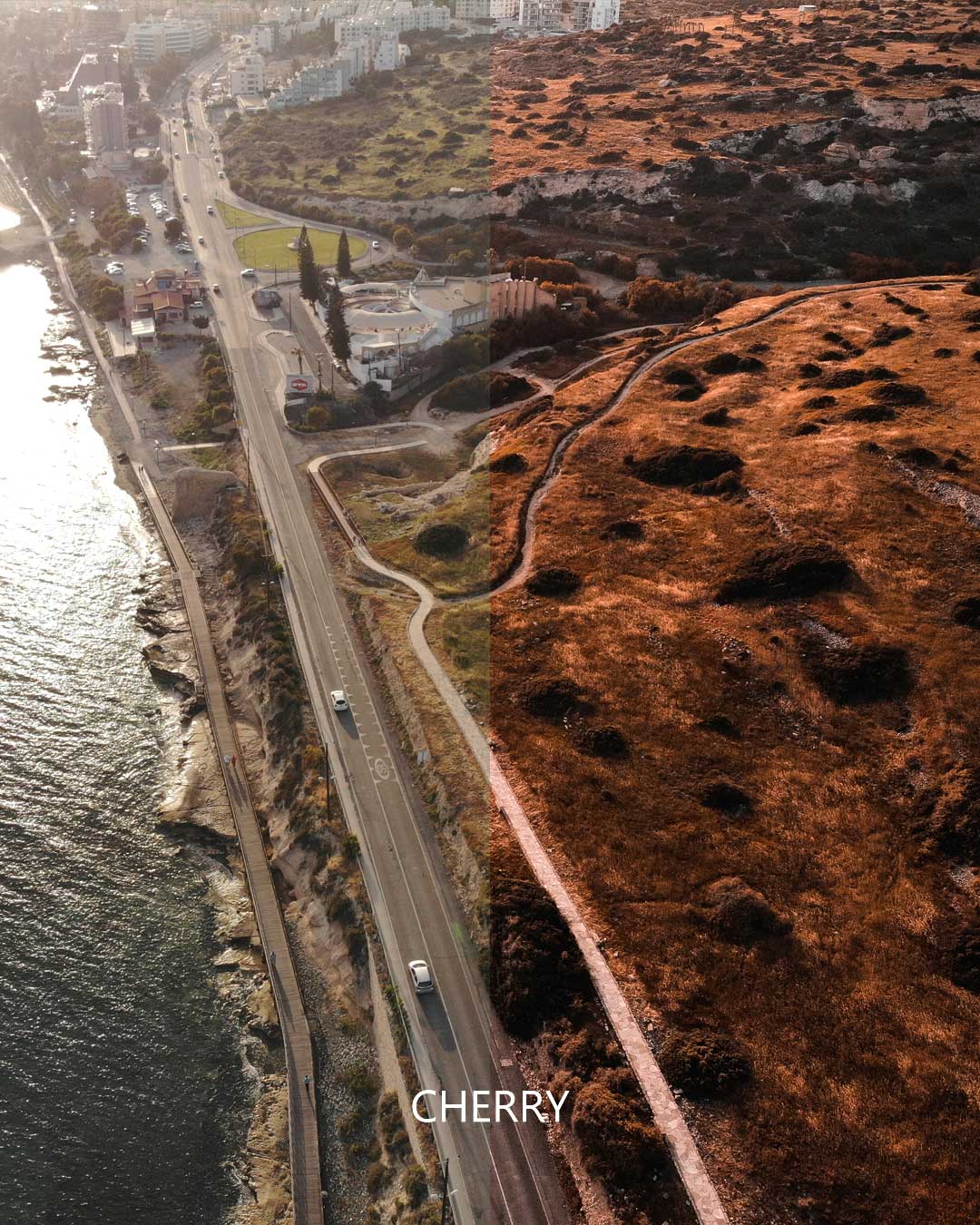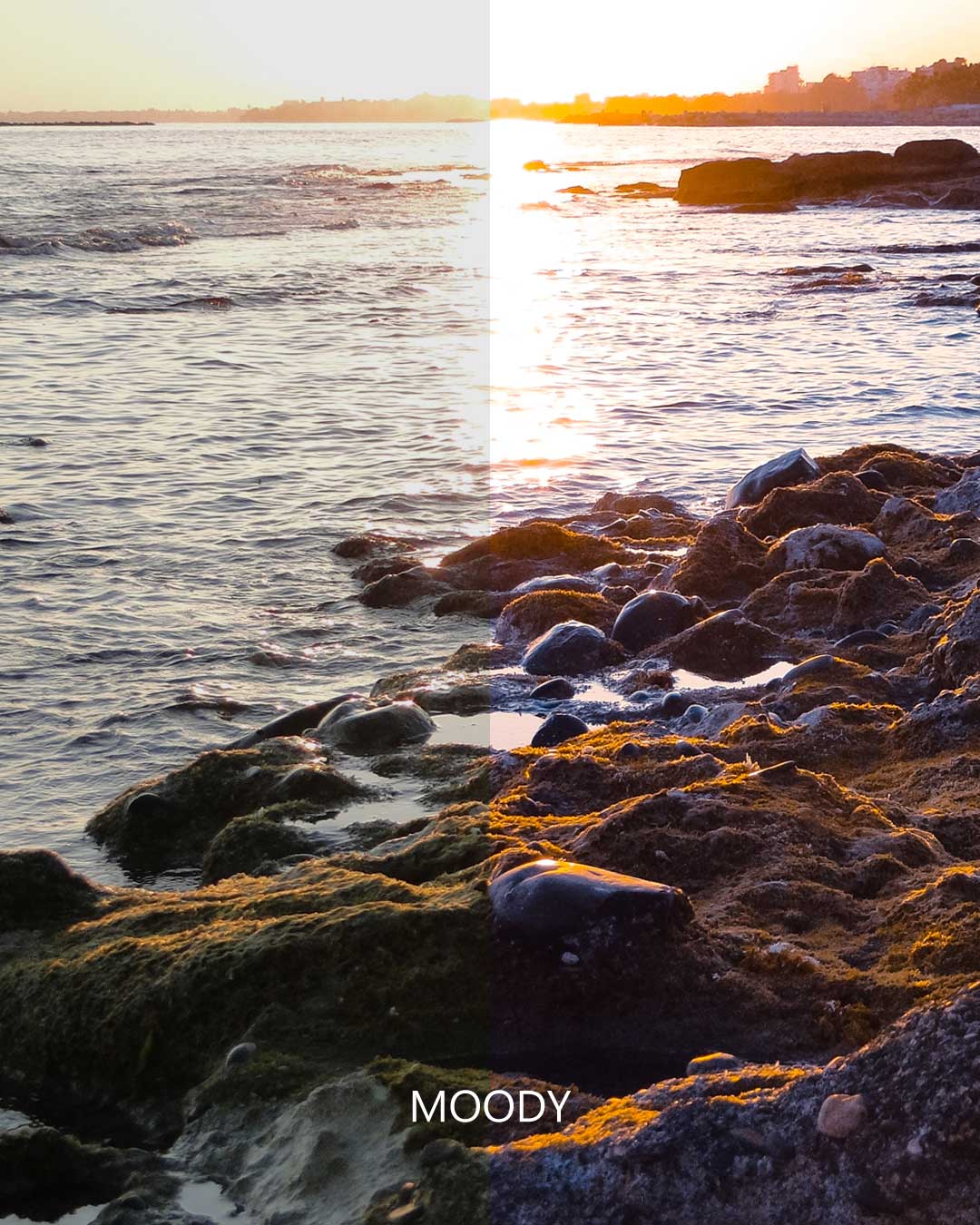$29,99
Edit your photos with a single click.
These are the presets I use when I edit my own photos. This preset pack contains 26 presets that cover a wide range of color, mood and style. Easy to install, easy to use and easy to tweak for further customization.
- Instant download after purchase .
- Compatible with RAW and JPEG photos.
- This preset pack is compatible with all desktop versions of Lightroom/Lightroom CC.
- These presets are designed only for Lightroom Desktop. Not mobile, Photoshop or Premiere.
Description
This Preset Pack Includes the presets:
24K Gold, Beach ball, Blue crash, Cherry, Dreamlike, Enlightenment, Epic sunset, Faded, Galactic, Moody, Moody blues, Ocean grad blue orange, Ocean grad orange blue, Ocean mist, Ocean trickster, Orange & teal 1, Orange & teal 2, Orange & teal 3, Paradise, Red Sunset, Sunny blue, Sunny cyan, Twilight, Twilight magic, Wave crunch, Yellowfin.
By purchasing this pack you will receive 1 ZIP file containing 26 Lightroom Preset files.
How to install the presets to Lightroom:
1. Download file from email
2. Unzip file
3. Open Lightroom
4. Then go to Lightroom –> Preferences –> Show Lightroom Presets Folder
5. Drag “Presets” folder into folder labeled “Develop Presets”
6. Restart Lightroom